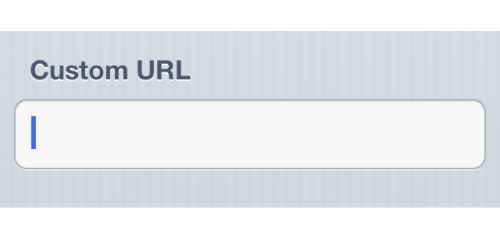
First option you should see is this.
This is where you input the target URL for your server. You need to
specify http/s here, and also depending on your configuration, add a "/"
after your folder or link. An example, EXAMPLE would be "http://ax.init.bag-xml.com/TubeRepair/".
An occupied example should look like this
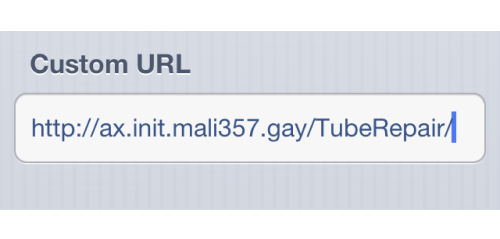
You should inform yourself about available public instances, then use one. There is none I can recommend.